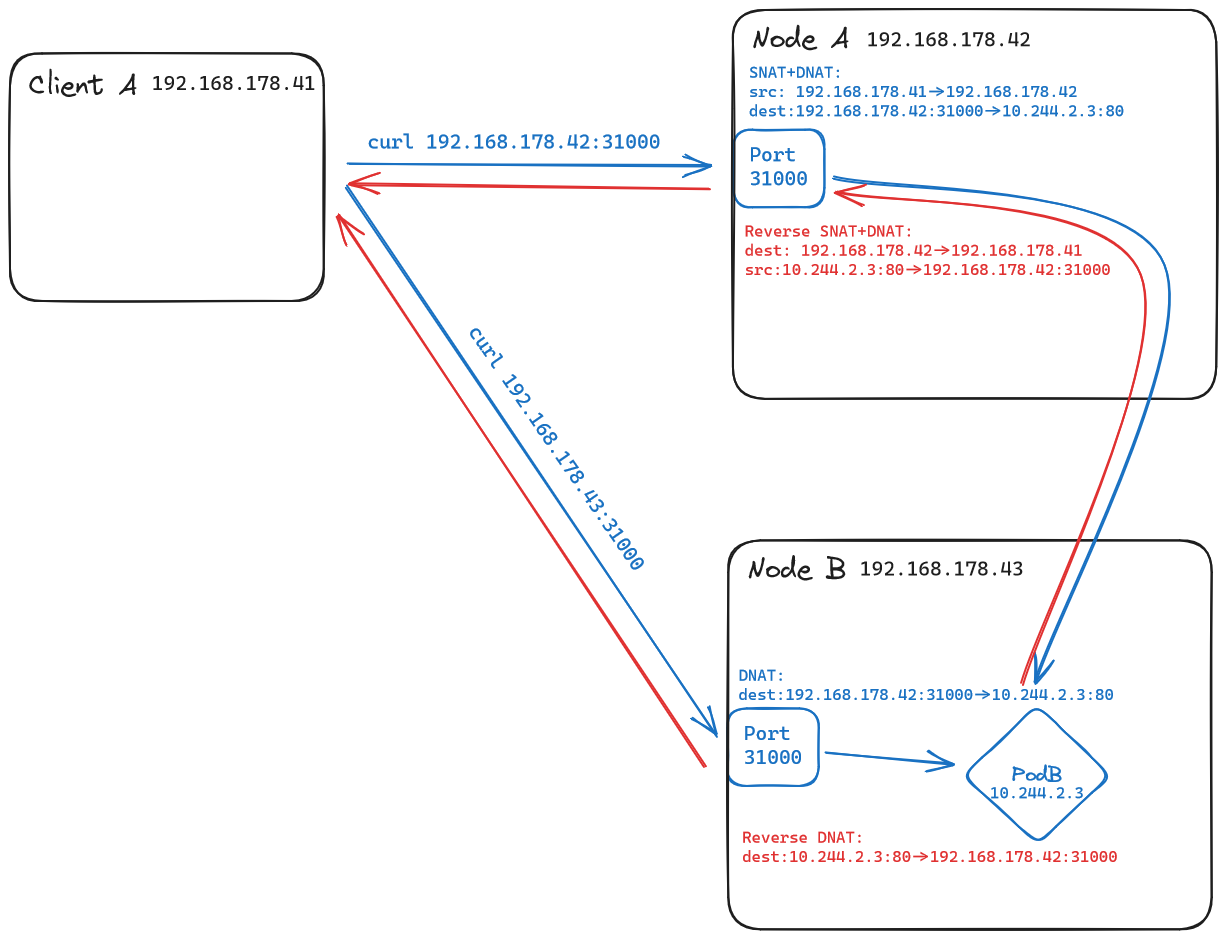NodePort
While we can get away with using ClusterIP services for internal communication between pods, we need a different type of service to expose our applications to the outside world, e.g. to a local office network, or even to the internet.
This is where NodePort services come in. They expose a service on a port on each node of the cluster. This allows external clients to access the service via <NodeIP>:<NodePort>. The NodePort is a port in the range 30000-32767 by default, but we can specify a custom port in the service manifest.
Where's the Service?
When connecting to a NodePort service from outside the cluster, i.e. via the port specified, the traffic is indeed routed through our service, and not directly to the pods.
However, the NAT-ing happening behind the scenes makes it look like the traffic is routed directly to the pods. This is why the Service is not shown in the figure above.
If you know your way around iptables, hop onto one of your nodes and have a look at the nat table. You'll see the DNAT and SNAT rules that make this possible. 😉
Creating a NodePort Service
Let's see how to transform a ClusterIP service into a NodePort service. We'll start with the manifest of our nginx service from the previous section and add a few lines:
apiVersion: v1
kind: Service
metadata:
creationTimestamp: null
labels:
app: podinfo
name: podinfo
spec:
type: NodePort # (1)!
ports:
- port: 80
protocol: TCP
targetPort: 9898
nodePort: 31000 # (2)!
selector:
app: podinfo
status:
loadBalancer: {}
type: NodePortneeds to be set explicitly, as the default service type isClusterIP.nodePort: 31000specifies the port on which the service is exposed on each node. If we don't specify a port, Kubernetes will assign one in the range30000-32767by default.
The YAML manifest looks almost the same - all we needed to add were fields for the type and nodePort. Let's see what our service looks like once we applied it:
kubectl get svc,endpoints -l app=podinfo
NAME TYPE CLUSTER-IP EXTERNAL-IP PORT(S) AGE
service/podinfo NodePort 10.96.132.79 <none> 80:31000/TCP 8m42s
NAME ENDPOINTS AGE
endpoints/podinfo 10.244.1.16:9898,10.244.2.15:9898,10.244.2.16:9898 8m42s
We can confirm that our podinfo service was changed from merely being a ClusterIP to being of type NodePort - we should now be able to access it from outside the cluster, via the designated port on the respective node.
Remember our cluster configuration
Do you remember these parts of our KinD configuration? They were added in order to allow us to access our services from outside the cluster in our local lab environments:
[...]
extraPortMappings:
- containerPort: 31000
hostPort: 31001
listenAddress: "127.0.0.1"
protocol: TCP
In case you don't remember, here's the mappings again:
127.0.0.1:31000->workshop-cluster-control-plane:31000127.0.0.1:31001->workshop-cluster-worker:31000127.0.0.1:31002->workshop-cluster-worker2:31000
We can check if our service is accessible from outside the cluster by using cURL - I prepared a tiny script that will do this for us:
#!/bin/bash
# Define the addresses and hostnames to connect to
addresses=("127.0.0.1:31000 workshop-cluster-control-plane"
"127.0.0.1:31001 workshop-cluster-worker"
"127.0.0.1:31002 workshop-cluster-worker2")
# Loop through the addresses and connect to each one
for address in "${addresses[@]}"
do
if curl --output /dev/null --silent --fail "http://${address%% *}"; then
echo "Successfully connected to ${address##* } at ${address%% *}"
else
echo "Failed to connect to ${address##* } at ${address%% *}"
fi
done
Copy the script to e.g. networking/connectivity-check.sh and run it! You should get three success manages! Feel free to hit the nodes with cURL manually to see podinfo inside our cluster answer the request.
Lab 8: Connecting to podinfo via browser
Now that we got connectivity via our nodes, let's connect to podinfo from our browsers!
- Open your browser and navigate to
http://127.0.0.1:31000or one of the other addresses we used in the script above. - You should see the
podinfopage, which is served by one of the pods behind our service. - Refresh the page a few times and see the pod name change - this is because our service is load balancing the requests between the pods.
Created: September 16, 2023